Pownce Invites • 08.28.07
For those of you who ever wanted an invite to pownce.com leave your first name, last name and email. I will send you an invite to pownce.com. I only have 11 left so I will choose wisely.
For those of you who ever wanted an invite to pownce.com leave your first name, last name and email. I will send you an invite to pownce.com. I only have 11 left so I will choose wisely.

Finally. I have an Apple iPhone. Now I am can be cool too! jk.. but seriously I have an iPhone.
I got the 8GB model. Oh yeah & on a sidenote I also got the new Apple Keyboard it kick ass!
Check out my flickr photos
Over at facebook secrets have published the main index php source code to facebook. Some how it was released to the wild although it is not confirmed weather this is actual real life code or weather it’s fake. If it is real code there could only be two ways it was released, either the developers secretly released it or it was somehow hacked. I have a feeling it is fake.
So here is a video clip of FOX 11 News’ so called “hacker gangs” report. I found it interesting….
Update: phpGAMV, So this 4th of July besides programming I went skateboarding to the park but it was closed which totally sucked and ruined the entire day. So I went skateboarding behind Giant store and it was alright, it was way too hot. I also had time to fix GAMV (Get AOL Music Videos) I fixed the web based version not the application. So have fun using it and enjoi…
Update: phpLyFOX is working again. Although some video’s do not show but for the most part it’s working again. I don’t know for how long it will work. See it could be done. One question and leave your answers in the comments. Will you pay for phplyfox if it was payware? or would you just say F that I’m not gonna pay for anything..?
PHP Source Code: http://fernyb.net/phpLYFOX/php_lyfox_source.zip

 Hello everyone. I have Joost you know that IPTV beta software. It’s cool, I like it. Do you want an invite from me? I have lots of invites to give out, if you want an invite just leave a comment with your Name and Email and I will send you an invite. Your welcome.
Hello everyone. I have Joost you know that IPTV beta software. It’s cool, I like it. Do you want an invite from me? I have lots of invites to give out, if you want an invite just leave a comment with your Name and Email and I will send you an invite. Your welcome.

MySpace does not have an API so while being bored and trying to find something to do. I wrote some code to create a homebrew/homemade API so its the unofficial MySpace API by me. So go ahead and use it do whatever you want with it. A link back to my site would be really cool or at least some credit.
I wrote some documentation for this and you can test it out here aswell. Go to: http://fernyb.net/myspace/api/ It is also available for download so you can use it with your own server.
Update: I finally built my computer this week and I installed OSx86 on it. Although since now I have two machines I kinda just want one machine, So I kinda also thinking of buying one of the newer versions of the mac which runs on the intel processor that way I can use VMware or Parallels to run Windows & Linux. Since I built my machine I’ll still use it for the time being. Oh yeah I almost forgot here are some photos on my flickr page.
So I am building my first computer, yay! for me. eh whatever…. Anyways since I will soon have Windows & Linux installed. Maybe I’ll make lyfox work better on windows perhaps include that one button download people are requesting. I am thinking installing a frankenstein version of OSX onto it since OSX is now intel based, We’ll see how far I get.
So today I used the ln utility or link utility, so here is how you make a symbolic link, trust me they are very useful especially when you have external Hard Drives.
Open the Terminal. Type, cd ~/ that will put you in your home directory.
Okay now. look for your target, in my case I was practicing some Ruby On Rails stuff because I am a noob at it. Not stupid just new with it and I don’t always have time, anyways the case is that I keep all my RoR files in my external hard drives which has the path /Volumes/Mac\ HD/FernyB/~ror
I get tired or typing that everytime so I finally created a symbolic link in my home directory. So now I type
cd ~/~ror and that will drop me into the directory where I keep my RoR files which again is /Volumes/Mac\ HD/FernyB/~ror
To create the symbolic link type ln -fs /Volumes/Mac\ HD/FernyB/~ror ~/~ror
So now when I am in my home directory all I type is cd ~/~ror and this will put me into the /Volumes/Mac\ HD/FernyB/~ror directory. So if I type pwd the path will show as /Users/FernyB/~ror.
See that is why symbolic links are cool….
So today I was messing around with php & growl. So here is tip for getting started. First download growl if you dont have it already. Next install the php pear package

Once you have all the set-up. Go into your System Preferences and go into the Network tab in the growl settings. While in the Network tab make sure you click on “Listen for incoming notifications” & “Allow remote application registration” and set the password. I set my password to “123456”

Now type this piece of code.
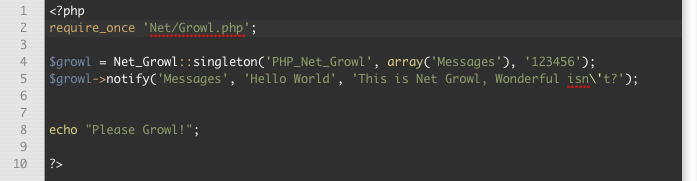
The first time you run the file through your web browser OSX will prompt you with a message.
Just Click Always Allow unless you have a reason not to.
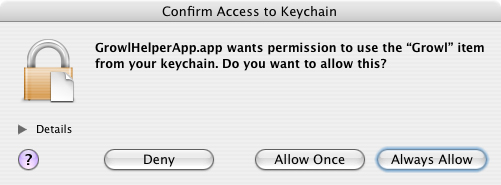
So once you have done everything from above you should now see a message like the one below.

Wasn’t that cool! so here are the all my files I used.
Download: php-growl.zip
Sun, Feb 11, 2007 – Update: GAMV-PHP works now. GAMV Application still does not work but I really don’t have time to fix it, I’m busy working on other projects. If you want to you can fix it. Here is the source code. gamv source code its made in RealBasic.
Update: A fix for this will be available tomorrow.
GAMV (Get AOL Music Videos) is an app to get and watch aol videos. simple as that.
Mac: GAMV.zip | Windows: GAMV.exe.zip | Linux: GAMVx.zip
So I found this site its kinda funny. They have major issues with their sql queries. check it out for yourself.
theconcertgoer.com
Fuck yeah! Finally, I get to use all these wonderful homebrew apps. I have a PSP firmware version 3.03 and today I have downgraded to 1.5 then to the custom 3.03, now I can use the good stuff. Oh yeah! OMG this is a day in history. [digg]
It no longer works.
So sometimes you know people on myspace that only let specific users view their profile that is their profile is in private mode in any case you want to see the photos they have. So I tried this on a few profiles and it freaking worked I was able to view the profiles photos and let me tell ya its soo cool. hahaha.
Thanks to the guys over at UneasySilence.com for this one, thanks dan. Here is the link try it yourself (watch out its full of ads).

|