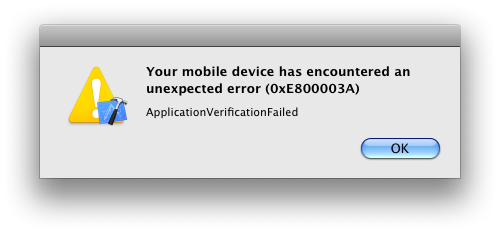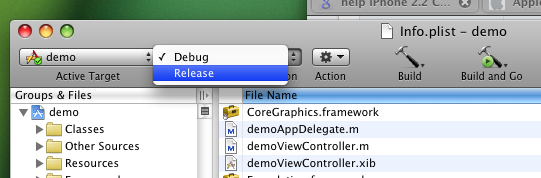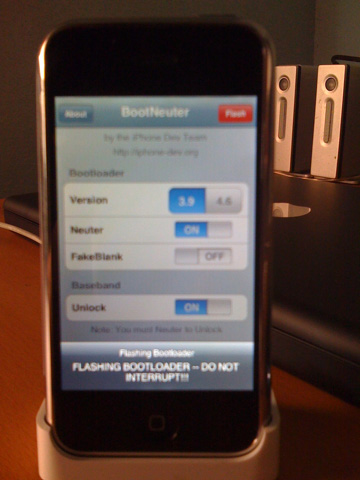It’s been a little over 4 months of development for my iPhone app. This does not mean just coding for the iPhone app but also working on the back-end server side, creating an API for Skatr to use, and later  become a public API for others to consume.
Things I did for the 4 months of development.
First month, Start from scratch to rewrite www.skatr.us from PHP over to Ruby using the Merb Framework. Although that went short after the announcement of Merb & Rails merge. I figured I needed to port things over to Rails now because eventually Merb will be less supported and the other reason was I already know Rails and Merb was sometimes challenging because I did not know it.
Second Month, Write lots of code to port it form Merb over to Rails and Begin writing the API that will be consumed by Skatr. Also go shopping for a Web Host to host the Web App. I started to re-read books I had on Objective-C and Cocoa and bought a few books and screencasts on iPhone development and paid $99 to Apple to be part of the iPhone Developer program. Started writing code for Skatr.
Third Month, Write Ruby Code and Objective-C code for Skatr Web and Skatr iPhone, Also make a ton of google searches to learn how things are done in iPhone land.
Fourth Month, Complete writing Skatr for iPhone and the web API for Skatr.
It was actually a lot of work doing all this considering I was working at my full-time job and not just a 8 hour job but a few days with emergency releases working over 10 hours. Also to mention it takes me almost a little under 2 hours to commute from work to home because of traffic and then I would continue with my iPhone app till usually around 12:00 AM sometimes 1:00 AM and other days when literally my eyelids where already closed and realizing I’m sleeping and I need to go to bed. It was very tiring. Then wake up early for work and continue the same pattern for about 4 months.
Now that Skatr is completed. I’ve submitted it to Apple, hoping it does not get rejected. Let’s see what happens now. Then hopefully take a vacation?